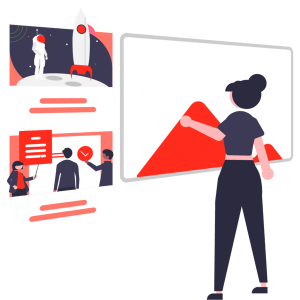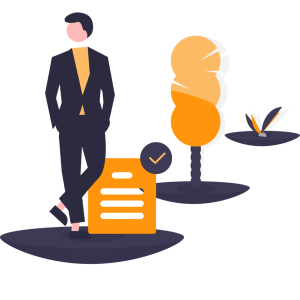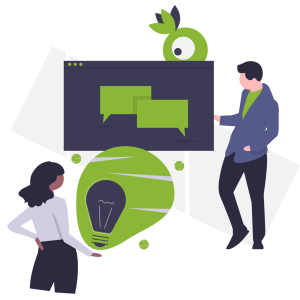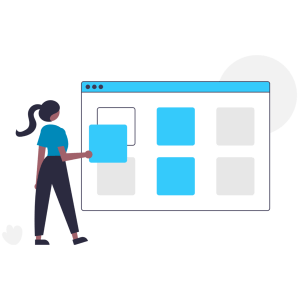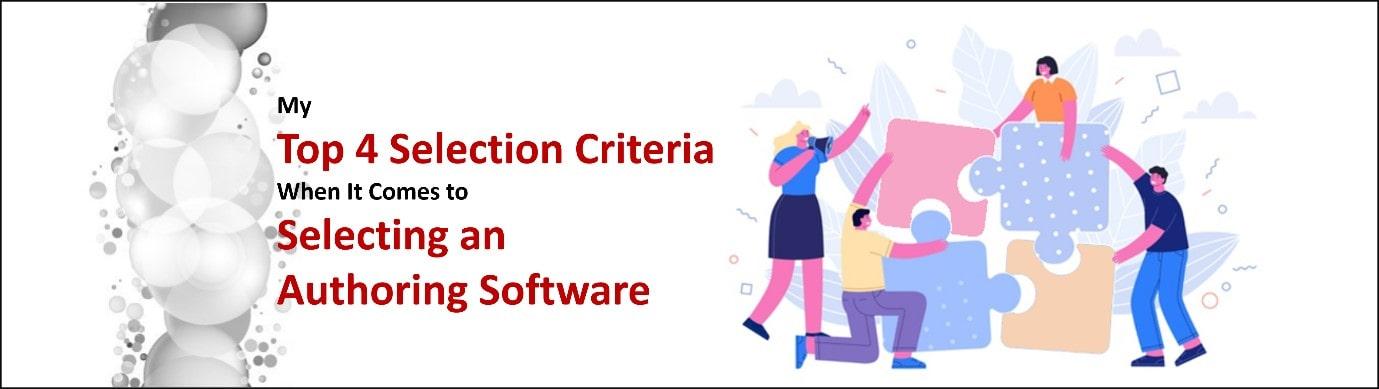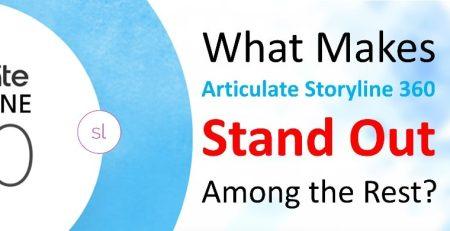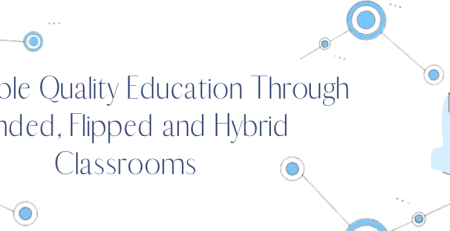What do you think of the best authoring software for eLearning out there in the world? You can say Adobe Captive, Articulate, iSpring, Lectora, and so on. Right now, some of the softwares also is on the cloud – meaning no installation required. Just a login and password, and you can start to create your content. There are many similarities in all these softwares. But what are the distinguishing differences?
Here are my top 4 : ~
- Ease of Use – UI / UX : User Interface / User Experience (UI / UX) is the first factor that I would consider. Most of the materials for training or events that we have attended are coming from powerpoint slides. Plus most of the people that uses Powerpoint may have a fair understanding in eLearning authoring softwares. With the current pandemic still surging on, more and more learners that are not designer background or programmer background are craving to build that courses through eLearning. With a simple UI/UX in addition to simple steps that captures them, it surely is a win-win situation.
- 2) Support from Community or Product Principal : For the past few years, we have been using other eLearning authoring softwares as well. But what irritates me the most, is when I need to look for support or help, multiple webpages keep coming in from different sources. More and more eLearning softwares out there are creating their own community and support group to help and assist learners out there. As simple as “how to…”. Next is the response time from the Product Principal itself. If it takes more than 1 day to come back to you on the solution, it surely will bring down the anticipation for the learner.
- Up to trend on interaction types, features and functions : Product Principals also need to keep up the market trend on what learners will anticipate for the interaction or different functions. A good example will be an interaction with 360° image and video. Not many softwares have catered for that kind of interaction. Some principals may be faster in picking up that technology, others may be slower. I came to understand that some principals are slower is because they are finetuning and enhancing more capabilities behind it, which is great to know.
- Comply to the latest standards : No eLearning authoring software comes without compliance to the standards like – AICC, SCORM, TinCan, CMi5 and LTI. Basically, your authoring tool creates eLearning content that can talk to your Learning Management System (LMS) or Learning Experience Platform (LXP). Only then that your LMS or LXP can track your learners progress, scores, generate reports and so on. Some LMS / LXP has itself some capabilities to author your content as well.
Summary, my take…
I have used other authoring software in my past years. For me, I prefer Articulate Storyline. They build this product I believed is based on “Learners Perspective”. Yes, it may seem to look like Powerpoint, features also running about the same, and so on. Initially, I thought that first authoring tool that I get my hands on is the tool that I will fall in love with and will use this authoring tool for years to come. But, it is not the case. It captures learners in a way that is easy, simple, relatable kind of manner, that everyone including trainers, lecturers, designers, programmers can use this software to create eLearning that is interactive, yet engaging.
So these are my top 4 criteria. Feel free to put in your criteria as well. We love to hear them.