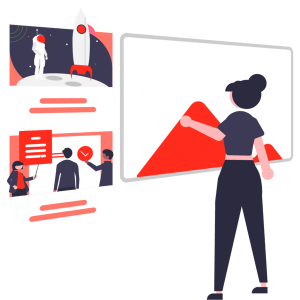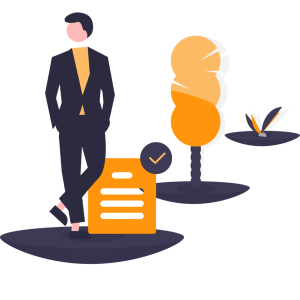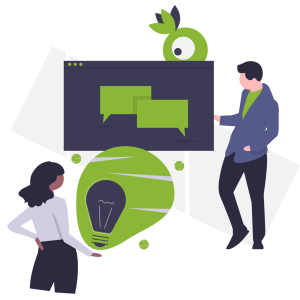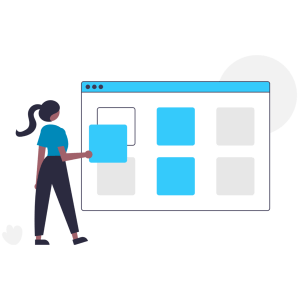An eLearning authoring tool is software that allows you to create digital training content, convert it into an eLearning format, and distribute the eLearning content to all learners via a learning management system, or on the web.
Here are some features you should expect in an eLearning authoring tool software : –
- Integrating learning assets and information
- Organising content in proper learning structure
- Interactions
- Branching scenarios
- Dialogue simulations
- SCORM compliance
- Mobile learning support
Here are some advantages of using eLearning Tools : –
- Ease to use: WYSIWYG technology, templates and.
- Minimum technical knowledge and skill: With built-in interactive functions allow anyone to create eLearning content rapidly
- Multi-device compatibility: Able to distribute the eLearning content on smartphones, tablets, laptops or PCs.
- Interactive multimedia content: Allow to incorporate various type of media such as images, videos, sound or visual effects and animations
- Assessment: Allow learners to be evaluated through summative questions
There are many types of Authoring Tools, it is important to understand what kind of tool that you need before making a decision for your organisation, so we have broken down a few of the tools to help you make this important decision.
Standalone Authoring Tool is a dedicated software specially designed for eLearning content development. The tool provides unlimited flexibility to create customised learning content through powerful interaction capabilities and functions. It allows you to build different types of courses with various mechanics. Examples of tools like this are, Articulate Storyline 360, Adobe Captivate and Lectora.
PowerPoint-based Tool is a rapid authoring tool is an add-on to Microsoft PowerPoint. It provides quick solutions to transform the existing slides into eLearning content. Meanwhile, it allows you to build interactive quizzes, activities, simulations and video through the built-in functions or templates. Some examples of these tools include, Articulate Studio 360 and iSpring.
Cloud-based Tool is a web-based application that allows you to create professional web-styled learning content easily in any computer that connected to internet. Few team members can work on the same project currently to create learning content, interactive activities and assessments. Some examples of these tools include, Articulate Rise, Gomo Learning and Elucidat.
Template-based Tool is a tool that comes with many interactive templates to help create visually stimulating learning interactions. It allows you to create engaging micro-learning or game-based content without having technical skills. Some examples of these types of tools are, Raptivity and H5P.
Specialised Tool is a tool that specialise in producing eLearning outputs such as video-based learning content. It allows you to edit, add audio or visual effects, narration interaction like quiz and publish it in eLearning format. An example of this tool is Camtasia.
Continue reading about the tools we provide or if you already have an idea of what kind of tool you would like to use, continue to the relevant product section below.