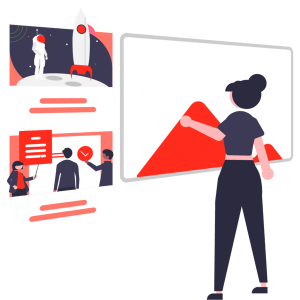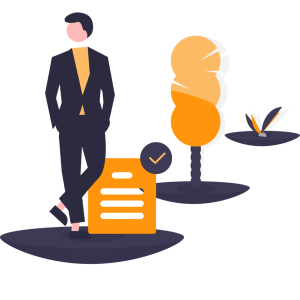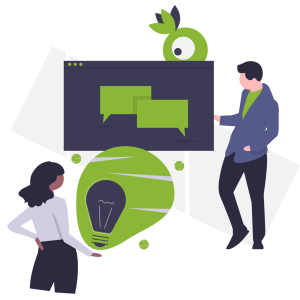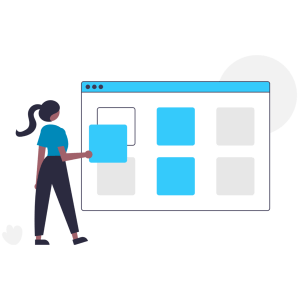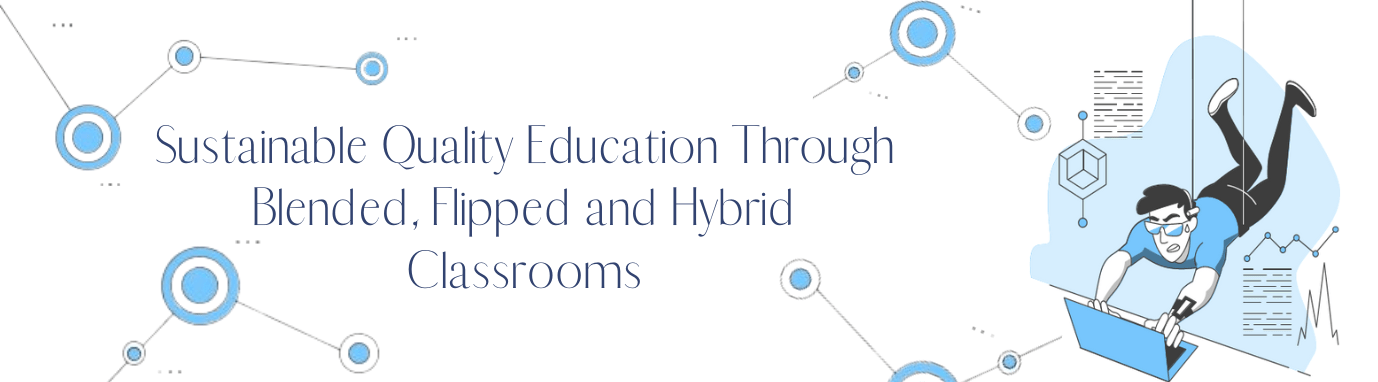How eLearningminds Can Help You
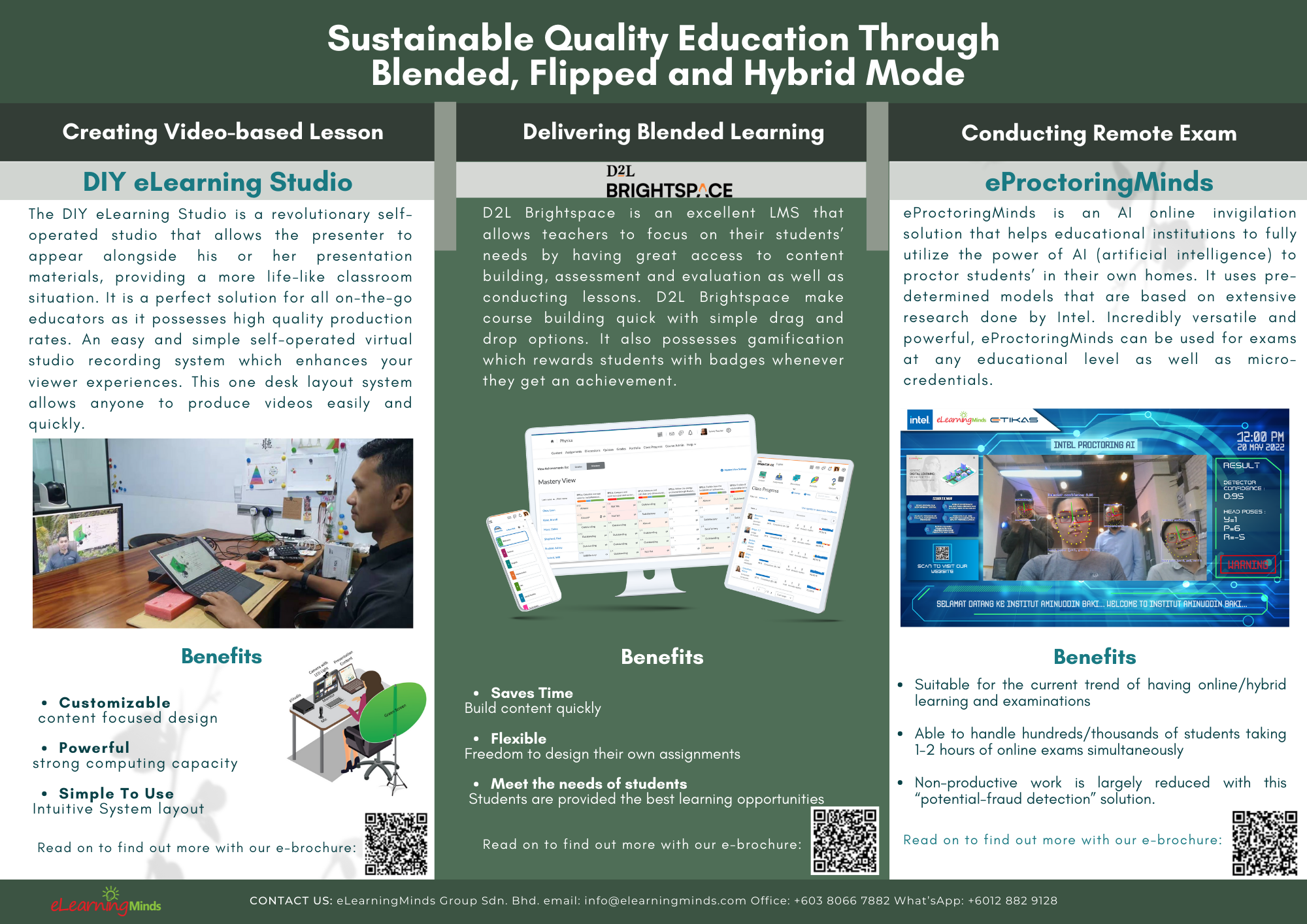 We at eLearningminds believe that you should make the technology work for you meaning we want educators to have more ease in providing education to their students.
We at eLearningminds believe that you should make the technology work for you meaning we want educators to have more ease in providing education to their students.
With the usage of cutting edge, revolutionary technological tools, we are certain that teachers, students and parents alike will experience a far better engagement in the effort to nurture young minds.
We’ll be introducing 3 tools we hope teachers will utilise and grow to love and they are – DIY eLearning Studio, D2L Brightspace and eProctoringMinds.
How 3 Tools Can Be Your Solution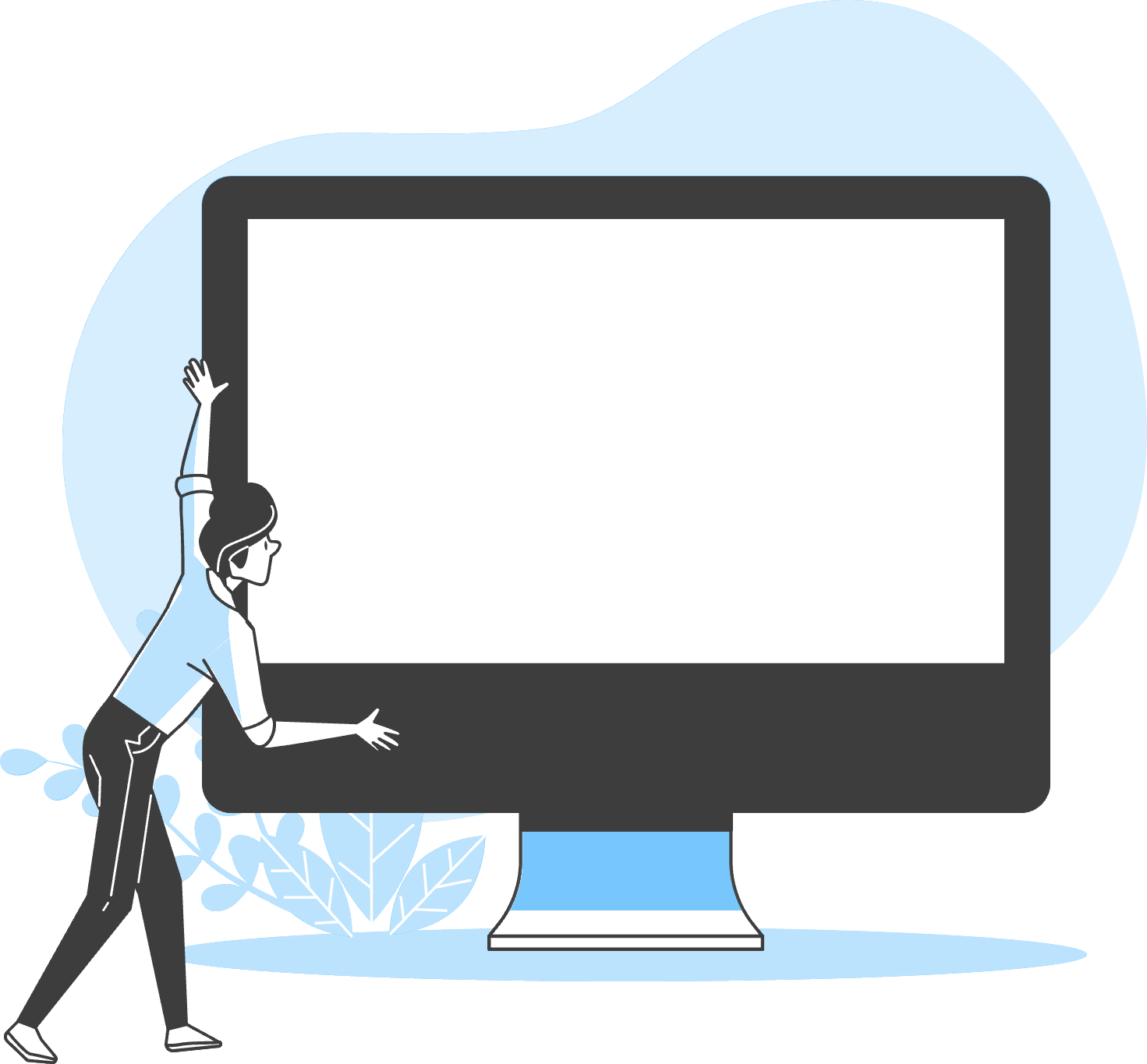
DIY eLearning Studio
The DIY eLearning Studio is a revolutionary self-operated studio that allows the presenter to appear alongside his or her presentation materials, providing a more life-like classroom situation. It is a perfect solution for all on-the-go educators as it possesses high quality production rates.
D2L Brightspace
D2L Brightspace is an excellent LMS that allows teachers to focus on their students’ needs by having great access to content building, assessment and evaluation as well as conducting lessons. Parents too are involved as they can view their child’s performance, courses and more. D2L Brightspace make course building quick and easy with simple drag and drop options. It also possesses gamification which rewards students with badges whenever they demonstrate a positive trait or achievement.
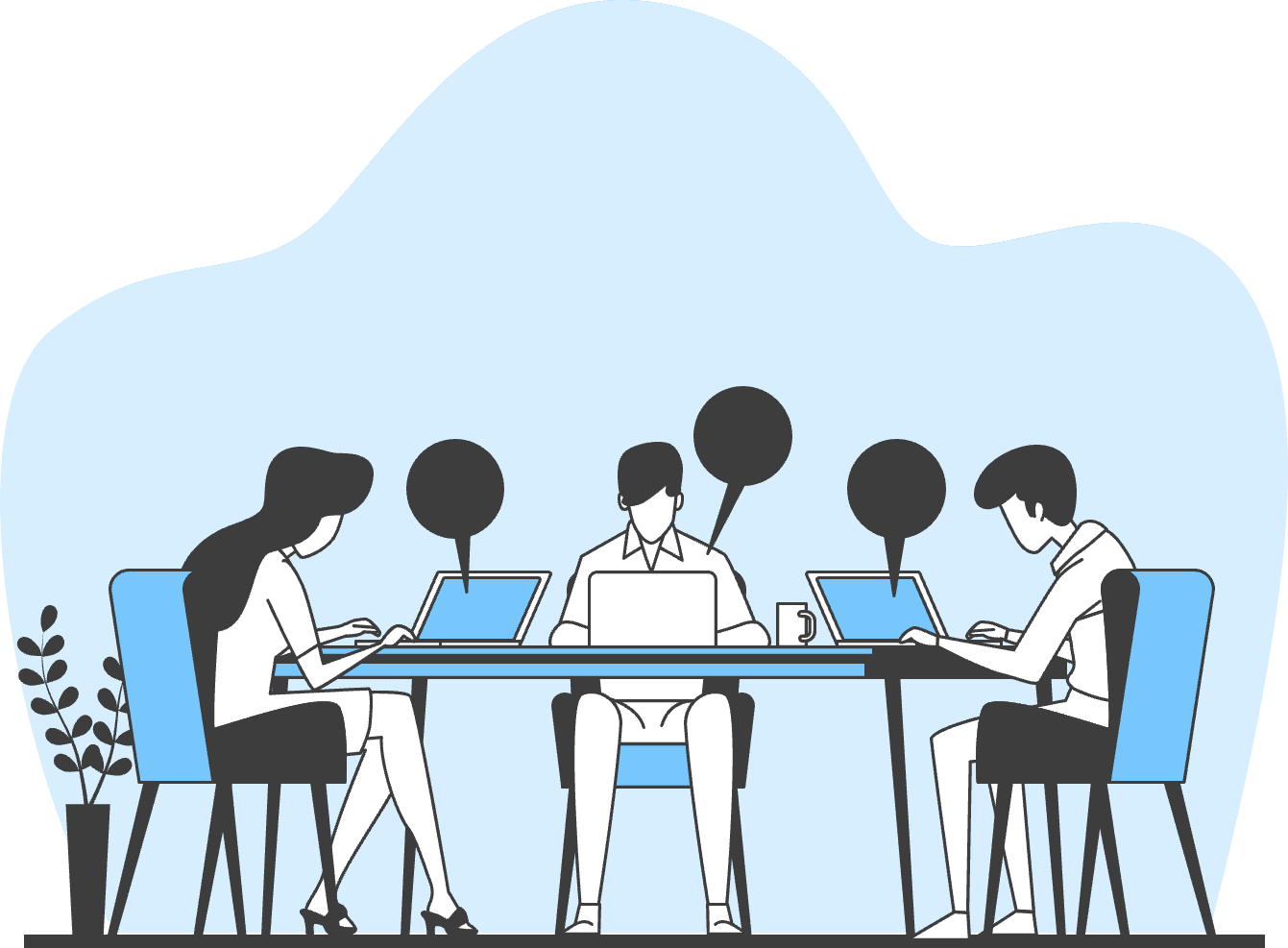 eProctoringMinds
eProctoringMinds
A human-less, ground-breaking approach, AI proctoring helps identifies even the smallest of discrepancies during an online exam.
Students are required to do a 360° recording of their workspace before the examination for transparency that that they are not cheating. The recording along with the recording during the examination is sent to the Intel Processor for processing and proctoring results are ready between 12 to 24 hours.
How They Work In A Blended Learning, Flipped Classroom, Virtual/Hybrid Setting
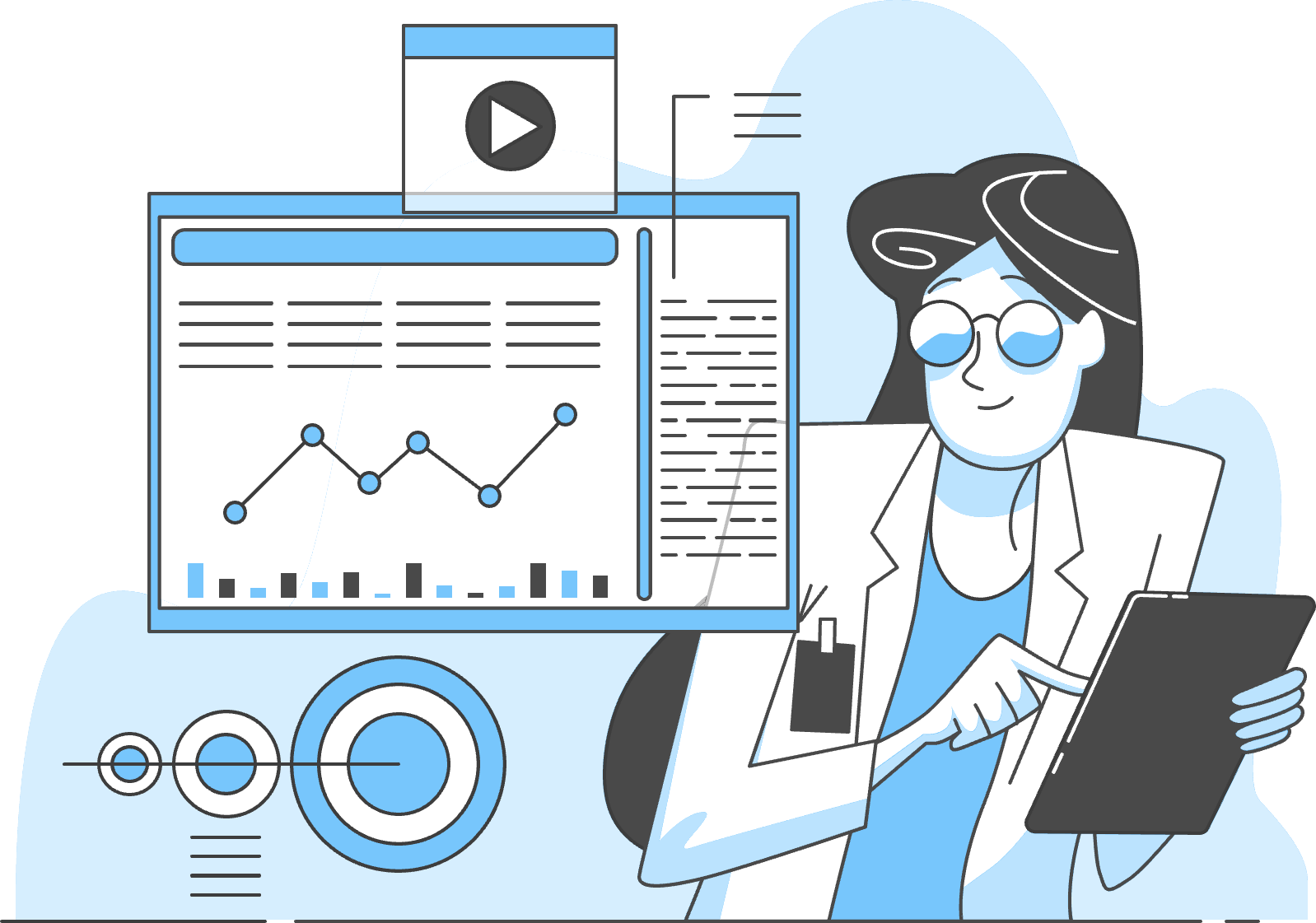 In either a blended learning, flipped or virtual or hybrid classrooms where a teacher is employing technological assistance, all 3 – DIY eLearning Studio, D2L Brightspace, eProctoringMinds – can be utilised.
In either a blended learning, flipped or virtual or hybrid classrooms where a teacher is employing technological assistance, all 3 – DIY eLearning Studio, D2L Brightspace, eProctoringMinds – can be utilised.
A teacher can record themselves live or for later upload using DIY eLearning Studio. They can easily toggle from being the focus of the screen or be minimised to showcase their materials. They can also choose a wide array of appropriate backgrounds that suit the subject they are teaching.
The materials shared on the screen can be from D2L Brightspace since the course is uploaded there along with other materials such as videos and images.
In an examination or test setting, a teacher can further employ the use of eProctoringMinds whereby the students who are taking the exam will then be invigilated by an AI that monitors their body movement, eye contact and more; detecting the most minute of inconsistencies and alerting the teacher later.
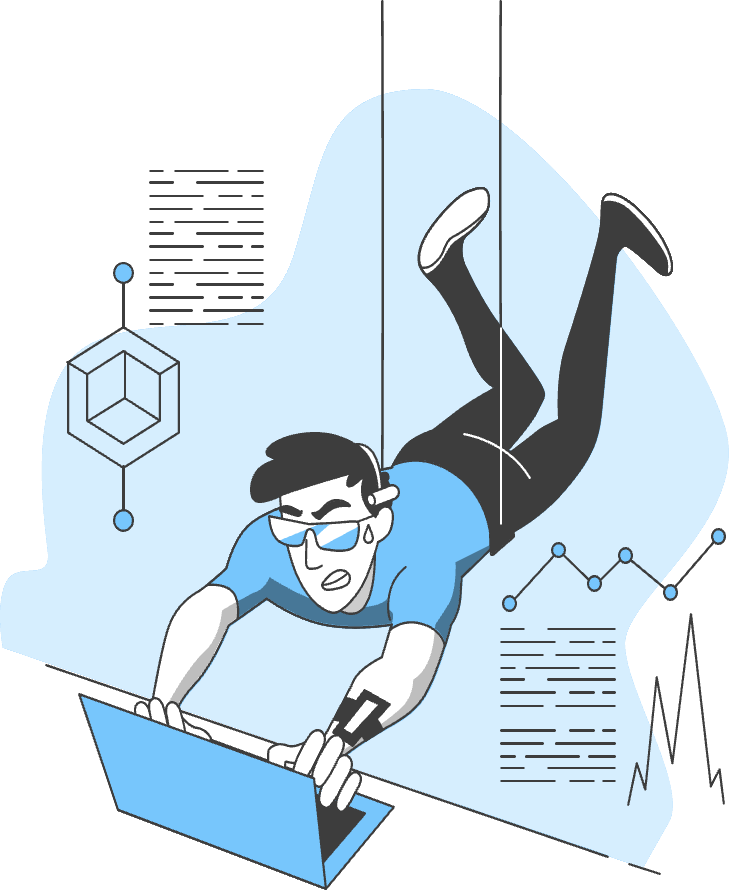
Interested in any of these tools and solutions? Please don’t hesitate to reach out to us by clicking here.
Want to save a downloadable copy? Click here: Sustainale Education