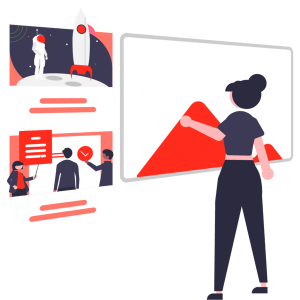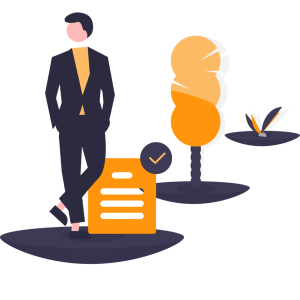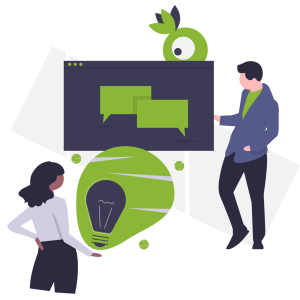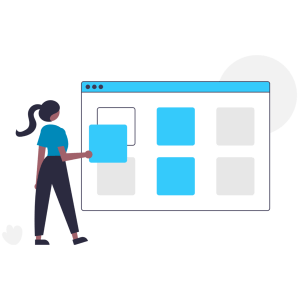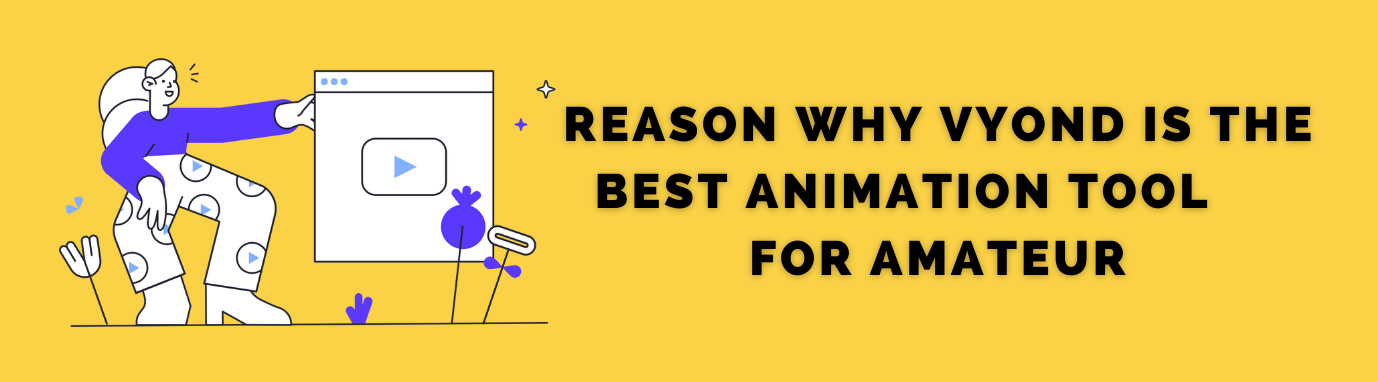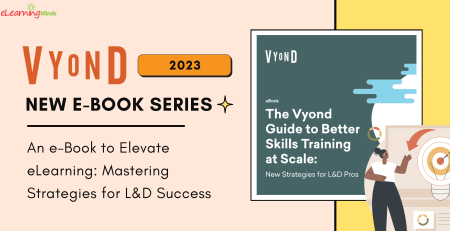Summary: Vyond is one of the animation tools that helps people from all industries and job duties to create vibrant and powerful media. There are plenty of resources that can be used to create an animated video, but they might not be completely aware of the benefits of using Vyond as their video editing software.
Why You Must Have Vyond For Your Animated Video
Vyond is considered an animation tool that lets you create any characters to fit in any framework. This tool provides you with modern casual settings and hundreds of combinations of whiteboard animation to discourse your sceneries. Vyond allows creators to captivate the audience by making videos without investing major resources. Vyond can turn amateurs into animators as it provides excellent features and is remarkably user-friendly to create animations quickly and easily without a lot of learning. Through Vyond, you can export your video in MP4s format or animated GIFs for any business purposes and users can transfer or import the file into other platforms such as Storyline.
1.High Quality and Unlimited Video Creation
This software provides a 1080p resolution from 1.5Mbps to 8Mbps with the quality of exported 1080p videos. You can host infinite content as Vyond is secure cloud-based content.
2. Free Video Templates
The free video template supports speedy content creation by structuring upon pre-existing videos. Creators can simply adjust the characters and elements such as colours, logos, background, and audio. You can access a vast library of free video templates if you use Vyond Studio as you can start the 14-days free trial. There are several types of templates provided by Vyond like onboarding, policy, marketing, finance, customer support and more.
3.Hundreds of Stock Characters
Vyond provides hundreds of stock characters that cover a wide range of activities, occupations, and industries. Creators can customize the characters by using character creator. This option consists of realistic eye movement with all adjusted eye colours, blink-able and pre-existing eyes so that it advances engagement and video retention. Other features like hairstyles, animated whiteboard characters, fitness & fun characters, traditional, religious & holiday attire, workplace, education, superheroes, and many more are constantly improved and updated.
4.Voice Over and Lip Sync Audio
Element of automatic lip-sync can be used to create interactive videos through this software. Video makers can sync up the voices to the characters using the pre-recorded voices. You can use text-to-speech to adjust your video’s timing around audio before adding your official voiceover. This feature enables you to create video content with multiple languages and you can amend your voice audio afterwards.
5.Shared Space Features
Vyond allows users to share their videos and folders through the shared spaces feature and it allows all the members to easily access the content in the Enterprise account. This will ease the Vyond members to collaborate and exchange their ideas in the process of producing videos.
6.Expandable Folders: Just Drag and Drop
Vyond added functionality into the sidebar panel. You can expand and collapse the folders as you can drag them multiple times and drop them into the folders on the video listing page, expandable folders on the left sidebar, and the navigation breadcrumb.
7.Hand Gestures
Wide selection of colour-adaptable hand gestures could create realistic characters that could showcase different gesture. Another 120 props including writing gestures, palms up, and many more are included in Vyond software.
Final Word
Vyond is definitely a worth-it software to try on. Other software might be free to use but it does not provide as comprehensive features and control as this software. With Vyond, you could pick it up in a short time and start developing further in animation. You can have the templates as your guidelines to create animated videos, especially for amateurs.
Interested? Contact us now!
Reference: https://elearningminds.com/products/elearning-tools/vyond/