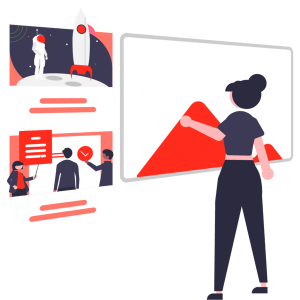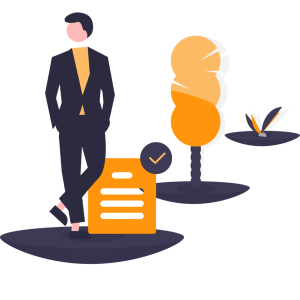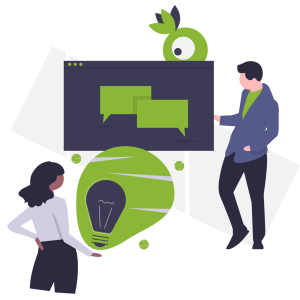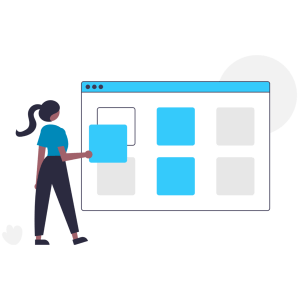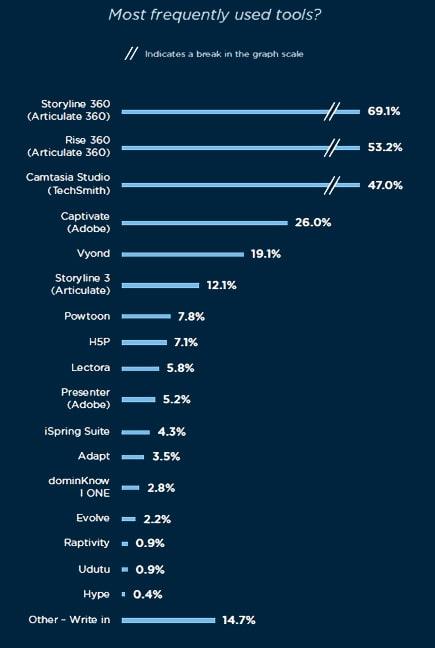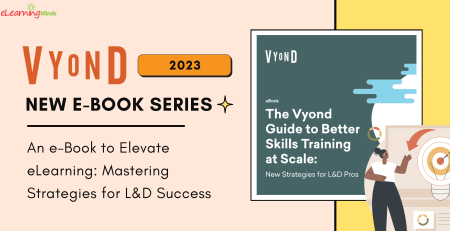Have you ever wondered the reason of why Articulate Storyline is always at the top of the mind of many people chooses to use? A recent research conducted by Learning Guild in 2021 says a 69.1% of the respondents use Articulate Storyline 360, and not too far, is 53.2% respondents use Articulate Rise 360. (Refer Figure 1). In Figure 2, you can also see that Articulate Storyline 360 leads at the top of list with 42%, and Articulate Rise 360 at 17.8%.
Question is, why is that?
Back in 2008, eLearningMinds was on a verge in looking for an authoring software that does not need programmers to code the interactivity. We have looked into quite a number of softwares, from client-based to cloud-based. Our own production team that consists of Instructional Designers and Graphic Designers, and myself included, have tried to use the softwares to create storyboards, and constructing the output. I must admit that some of the softwares have its pros but ultimately, they also have some cons to it. After quite sometime in 2010, that we secure on Articulate Storyline version 1. Our production team gave thumbs up to this software. Nevertheless, how we test is another behind story to it.
There are many reasons why we chose Articulate Storyline as the software to go for, mainly the reasons are : ~
- Layout
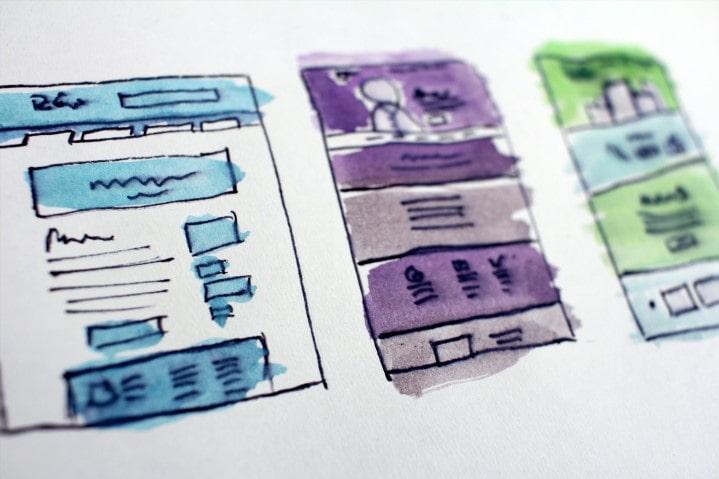
No doubt PowerPoint is simple enough for everyone to relate to on the software. Thus, Articulate Storyline has similar layout as PowerPoint! The menu ribbon side for instance, Home tab, Design tab, View tab, Transition tab, Help tab have similarities in them. So any new users who would want to create eLearning content will find themselves that easy to relate to, as the layout is so much similar to what they have in PowerPoint already. In addition, you can say that PowerPoint is meant for presentation purposes, Articulate Storyline is meant for eLearning purposes. In addition, I believed that the software itself was built based on learner’s perspective, not programmers or designers perspective. That is why, we find that it is so simple to relate to all of you. As we find that people are starting to create eLearning content by themselves nowadays. Normally, most eLearning companies will have Instructional Designers, Graphic / Multimedia Designers, as well as programmers and so on. Our company, zero programmers since 2013.
- Features
New software means there are tonnes to learn. Similar to when you are exposed to PowerPoint for the first time, imagine how have you gone through that? Did your organisation appointed you to undergo certain training to learn PowerPoint? If yes, do you only learn what is essential to your job scope during that time?
Well, similarly, to Articulate Storyline, some features are the same thing when it comes to PowerPoint or Articulate Storyline. For example, changing formatting options for any object, sending to back or bringing to front, slide master, etc. Most of the features that you can find from PowerPoint is available in Articulate Storyline. It is simple enough and effortless for people to relate to. For some people like myself, I actually learnt from Articulate Storyline, only then that I learnt PowerPoint has that feature – Format Painter! However, unquestionably, there are more new features in Articulate Storyline to explore – like Interactivity Objects, Questions Slides, Screen Recording, Variables, triggers and so on.
No matter what age are we heading into, learning is continuous! Never stop learning!


New software means there are tonnes to learn. Similar to when you are exposed to PowerPoint for the first time, imagine how have you gone through that? Did your organisation appointed you to undergo certain training to learn PowerPoint? If yes, do you only learn what is essential to your job scope during that time?
Well, similarly, to Articulate Storyline, some features are the same thing when it comes to PowerPoint or Articulate Storyline. For example, changing formatting options for any object, sending to back or bringing to front, slide master, etc. Most of the features that you can find from PowerPoint is available in Articulate Storyline. It is simple enough and effortless for people to relate to. For some people like myself, I actually learnt from Articulate Storyline, only then that I learnt PowerPoint has that feature – Format Painter! However, unquestionably, there are more new features in Articulate Storyline to explore – like Interactivity Objects, Questions Slides, Screen Recording, Variables, triggers and so on.
No matter what age are we heading into, learning is continuous! Never stop learning!
- Build from scratch

I recently attended a Summit from the principal via online, and they did mention to all partners, that Articulate Storyline is so unique, that although Articulate launched Storyline 1, and 2 previously, when it comes to Storyline 360, Articulate decided to build the whole thing from scratch! Meaning it is totally clean and fresh! It also means that there is no inherited programming bugs within the software at all. As I have known, many softwares or delivery platforms were built based on the previous versions, thus if a problem occurs, the same problem will follow to the next version as well. But not in this case for Articulate Storyline!
In conclusion, choose the software that you would have the least time and effort to learn and pick up. You will also need to consider the future of your organisation or institution as well, like where can you see your eLearning reaching for your organisation or institution in 3 – 5 years’ time? What and how would the management think about the software that you have chosen? Can it meet the expected requirements? And finally, your content. No doubt content is King. You will need to evaluate your content needs and check out if Articulate Storyline can meet the expectations and future requirements of those needs.
No matter what age are we heading into, learning is continuous! Never stop learning!