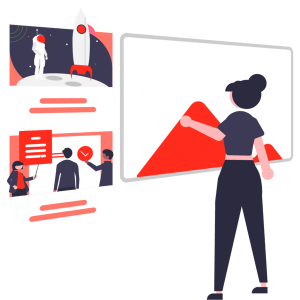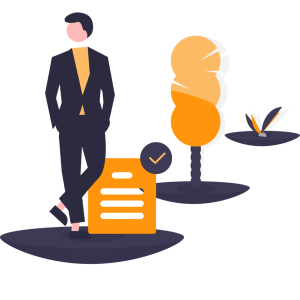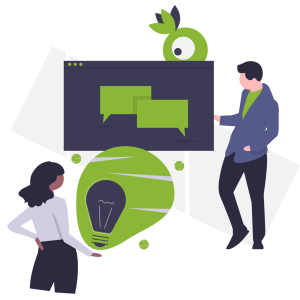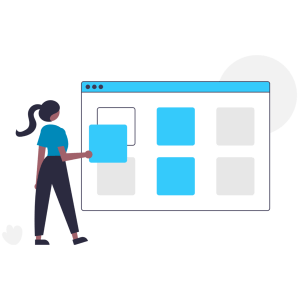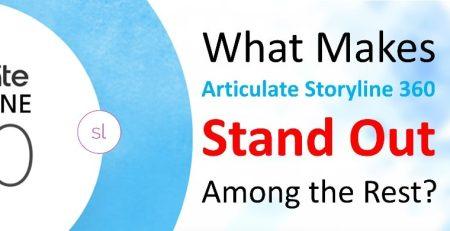Young learners have unique needs when it comes to technology in the classroom.
Not only are they learning to read, write and socialise in their daily lives, but they’re also learning tech skills like typing and navigation. For teachers who are already supporting learners in diverse and changing ways day to day, adding endless tech platforms to their plate presents challenges. But if technology helps you with daily tasks, let’s you focus on individual student needs and allows you to continue to build community and engage students in new ways, amazing things can happen.
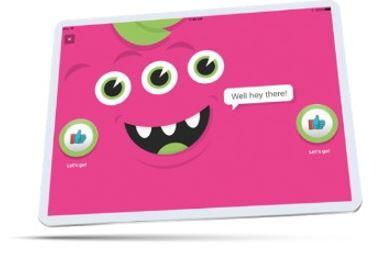 With D2L Brightspace, teachers, young learners and families con use a single, secure platform that supports learning and communication needs both inside and outside the classroom, making your life easier and creating new ways to teach and learn. Let’s look at some of the tools that make this possible.
With D2L Brightspace, teachers, young learners and families con use a single, secure platform that supports learning and communication needs both inside and outside the classroom, making your life easier and creating new ways to teach and learn. Let’s look at some of the tools that make this possible.
 Communicate
Communicate
Foster connection between teachers, families and students including early readers and nonreaders.
Brightspace Parent & Guardian App: Connect easily and regularly with parents by sharing student work and keeping them in the loop on what’s coming up, all without relying on a weekly email or on agenda making it home in the backpack.
Video Note: Record videos for students with automatically generated closed captions to help develop literacy skills. Students can send videos to their teachers too, removing barriers that reading and typing may create.
Announcements: Post important messages in one central place and schedule upcoming announcements – prepare all your messages at once and save yourself time later in the week.
Activity Feed: Encourage two-way communication with students right on the class homepage.
Encourage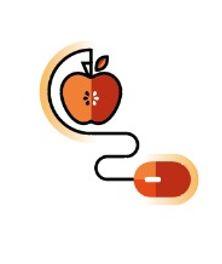
Build a community and express your unique classroom and teaching style.
Awards: Motivate young learners with a gamified learning experience where you can choose to automatically release badges-based onset criteria like participation, or manually release badges to recognise important skills like being kind to peers.
Replacement Strings: Grab your students’ attention and personalise the experience by automatically including each student’s name in your communications. Say goodbye to generic greetings and say hello to {FirstName}.
Custom Widgets: Express your unique teaching style and customise your homepage the way you want it. Highlight important links, include your bio or embed tools you use daily.
Content, Release Conditions: Keep all your teaching resources in one place, tie each to learn ng outcomes and decide what students see and when.
 Collaborate
Collaborate
Chat face to face with students and work together with colleagues in a shared space.
Learning Object Repository: Access and share files like lesson plans and resources from a central database.
Virtual Classroom: Connect over video in a secure environment and use teaching and learning tools like the whiteboard and polls to create an interactive experience.
Discussions and more: With a teachers’ lounge course, plan and share teaching ideas with your colleagues using the same tools you teach with.
Integrations: Integrate your favorite apps and external tools right into Brightspace so students only have one login to remember.
 Empower
Empower
Deliver a learning experience that reaches and supports every student.
Icon-Based Navigation: Give early readers and nonreaders the autonomy to explore freely with customizable, icon-based navigation.
Portfolio: Involve students in documenting their learning with on easy-to-use Portfolio tool built specifically for – and tested by – young learners. The guided Funster mode supports nonreaders by using audio prompts.
Accessibility Checker: Reach every student in your class by easily reviewing accessibility before sharing your content
or communications.
Responsive Design: Access anything in the platform no matter what device you’re on and without being tethered to a desktop.
For a downloadable copy, click here: D2L Brightspace
If you’re interested in D2L Brightspace, don’t hesitate in contacting us. Click here to talk to one of our representatives.